Copyright Issues
0 Comments
Tired of transferring your PowerPoint between your home computer and classroom computer? Sick of the layout and limitations of traditional presentations? Dreaming of having your students collaborate on the same presentation with one another simultaneously at different locations? Try SlideRocket!
In this lesson on Chinese numbers 1 - 10, the teacher created a multimedia presentation with SlideRocket to include pictures, text slides, embedded videos, hyperlinks to online documents, hyperlinks to online flashcard games and many more interactive content addressing the four core language skills: listening, speaking, reading and writing. Please click anywhere on the picture to start viewing the presentation. Use the arrows at the bottom left corner to switch between slides. Highlighted and underlined sections are active links to various multimedia content related to numbers from 1 to 10 in Chinese Mandarin. Audacity http://audacity.sourceforge.net/ is a free downloadable application for voice recording and editing.
In this high school beginner level class, students used audacity to record their individual presentation on self-introduction as a homework assignment. All students followed the same prompt to write and speak about themselves. After they present themselves in audacity recording. The teacher can go back to their recording and give feedback based on speaking rubrics. The advantage of using Audacity instead of most Web-based recording applications are: 1. audio files are stored on your hard drive and can be edited directly in the Audacity application. 2. Audacity audio files are compatible to many other video and audio editing softwares. Audacity audio is a great tool to dub your videos. 3. For students and teachers alike, Audacity files can be accessed multiple times without internet connection. It's helpful for speaking assessment purposes.  Voki is a free website to create your own avatar and record your voice for presentation. Teachers of all levels can use Voki to increase student speaking participation inside and outside classroom.
For beginners, Voki avatar is ideal for topics like basic and extended self-introductions. For intermediate learners, Voki can be an ideal tool to practice timed speaking presentation without pressure from teacher and peers. For advanced learners, Voki is a perfect venue to discuss individual understanding of particular topics in depth in preparation for class discussion. Teachers can also have students listen to one another's Voki recording and respond with Voki recordings. A couple of drawbacks to note for Chinese language teachers: 1. Voki supports Chinese accent. However, this is not accents within Chinese language. It is English with a funny accent. 2. The recording time of each avatar for free accounts is 60 seconds. It may take several times for users to achieve a good balance between time and content. Toondoo is a free website to create cartoon with a wide selection of scenes, characters, and text boxes that support multiple languages, including Chinese Mandarin.
In this high school intermediate Chinese Mandarin class, the students learned how to describe traveling experience. Instead of asking the students to simply write sentences or a paragraph to describe their traveling experience, the teacher introduced Toondoo. In this Toondoo project, students selected the layout of their cartoon story. Then, they picked their characters and scenes. Their stories are told with text boxes on each picture. This writing practice provides the students with an interesting context and allow the students to visualize their writing. In addition to writing, all students are required to read a cartoon from one classmate and prepare to discuss in class the content, writing style and artistic effect. In this college-level intermediate Chinese class, the students need to know how to read, write and use more than 40 news words each week. In the beginning of the year, the teacher created a Quizlet group for the class. Each and every student registered and joined the class on Quizlet by the end of the first week. A new set of flashcards is added as the class begins a new lesson each week. All students are required to use Quizlet on their computer or mobile device to study for a vocabulary quiz. Quizlet enables students to learn through reading, listening, games, and practice. Quizlet can also be used as warm-up activities, word recognition listening practice, and many more activities to assist student learning as well as your teaching. Please use the following tutorial to learn how to use Quizlet in your class. For an flashcards set example, click HERE. nciku is a comprehensive online dictionary for Chinese Mandarin learners of all levels. It features quick and accurate character and word search by both handwriting-recognition and Pinyin. All that the learners have to know is what the character looks like. The system does not require exact stroke order to look up characters. This can be convenient to students. However, it is also a drawback of the system because in many other handwriting softwares and applications, stroke order determines the result of your search. Teachers can turn this into a teachable moment by encouraging students to write characters with correct stroke order. All search results come with pronunciation and multiple examples to show words in context. |
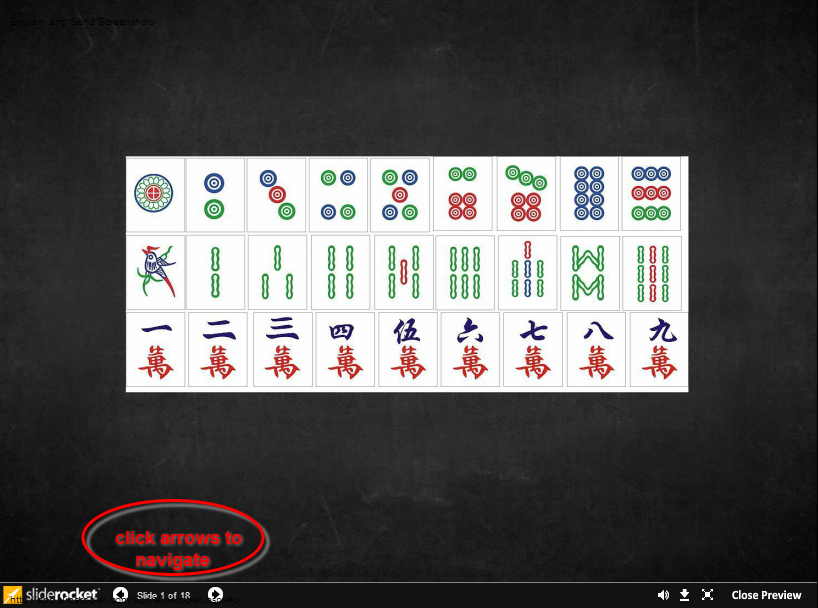
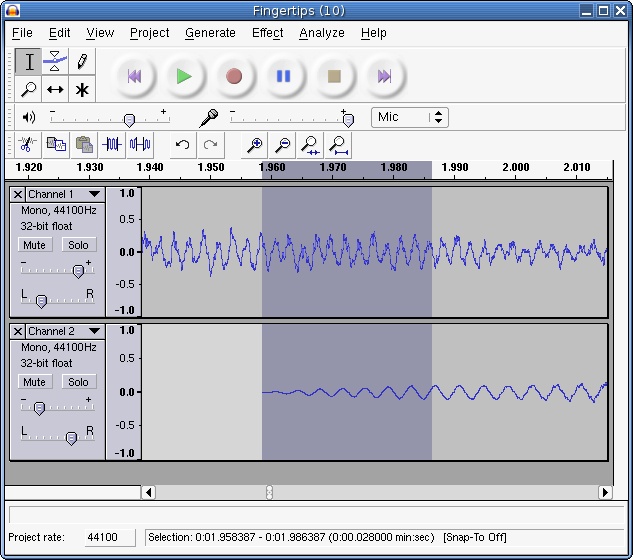

 RSS Feed
RSS Feed